Whenever I start the service for DBConsole through command line, the account sysman get locks .It happens even though after unlocking the sysman user again and again.When i try to open the OEM console page it shows up the database is currently unavailable why?Although it connets from SQL and show me status of database open but dont know why it shows unavailable at OEM console page,It happens always whenever i try to open my OEM dbconsole it opens the page like

It happens due to changes of sysman password via sql , whenever you try to start emctl dbconsole it will lock that user why cause Oracle associate the Oracle Management Service with a repository which are defined within emoms.properties configuration file, the password within emoms.properties file conflict the password with data dictionary object password which cause to lock that sysman user and will always show up the above page whenever I start em console page
.
To get rid from this page you have to also edit emomos.properties (OMS repositry) whenever you change sysman or dbnsmp user password.
Here couple of steps to achieve it
Stop the Management Service.
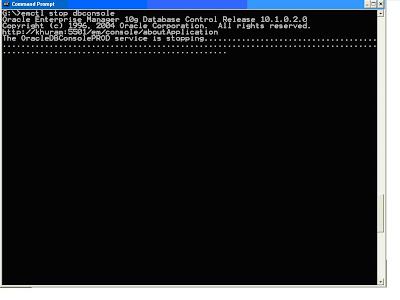
Open the emoms.properties file.
ORACLE_HOME/localhostname_SIDname/sysman/config/emoms.properties (UNIX)
ORACLE_HOME\localhostname_SIDname\sysman\config\emoms.properties (Windows)
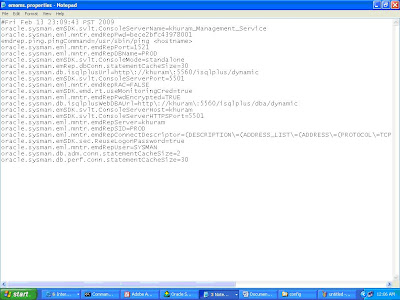
Change the emdRepPwdEncrypted property to FALSE.
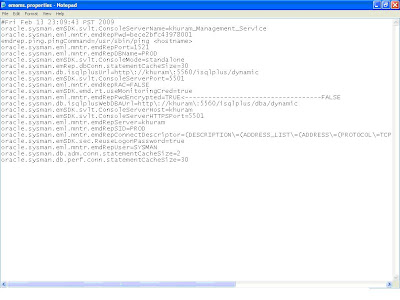
Change the emdRepPwd property to the new password.
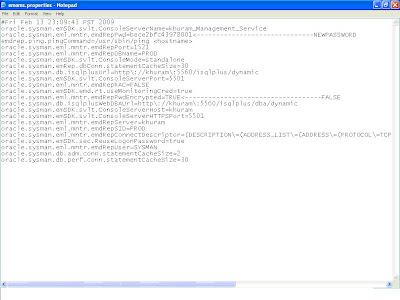
Save the changes and close the emoms.properties file.
Start the dbconsole
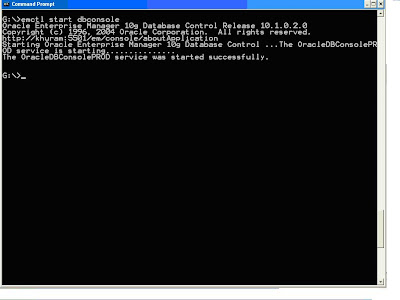
Note :
When the Management Service starts, it opens the emoms.properties file, encrypts the password, and changes the emdRepPwdEncrypted property to TRUE.
Open the EM console


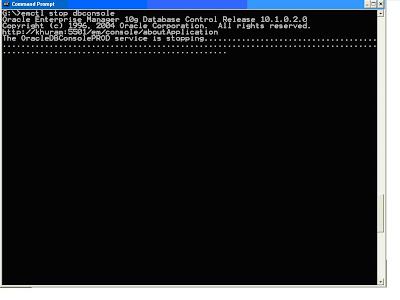 Open the emoms.properties file.
Open the emoms.properties file.
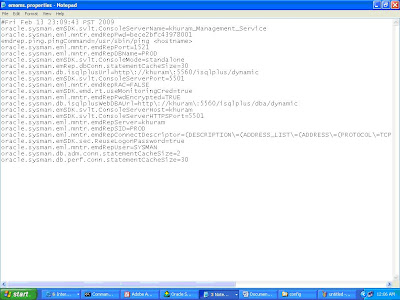 Change the emdRepPwdEncrypted property to FALSE.
Change the emdRepPwdEncrypted property to FALSE.
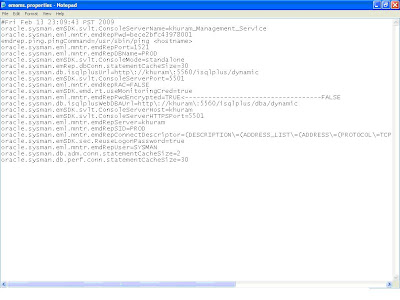 Change the emdRepPwd property to the new password.
Change the emdRepPwd property to the new password.
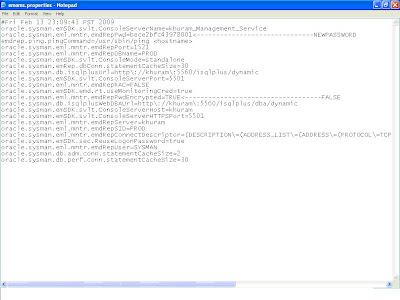 Save the changes and close the emoms.properties file.
Start the dbconsole
Save the changes and close the emoms.properties file.
Start the dbconsole
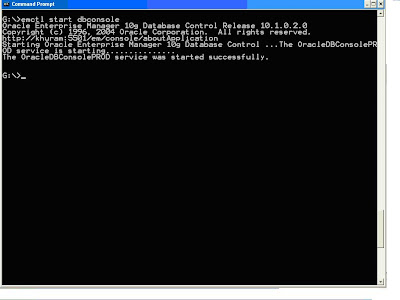 Note :
When the Management Service starts, it opens the emoms.properties file, encrypts the password, and changes the emdRepPwdEncrypted property to TRUE.
Open the EM console
Note :
When the Management Service starts, it opens the emoms.properties file, encrypts the password, and changes the emdRepPwdEncrypted property to TRUE.
Open the EM console

